Working with Shopify Products in Pack
Product pages in Pack are directly linked with Shopify. They cannot be created manually in Pack but are automatically generated when new products are added and synced from Shopify.
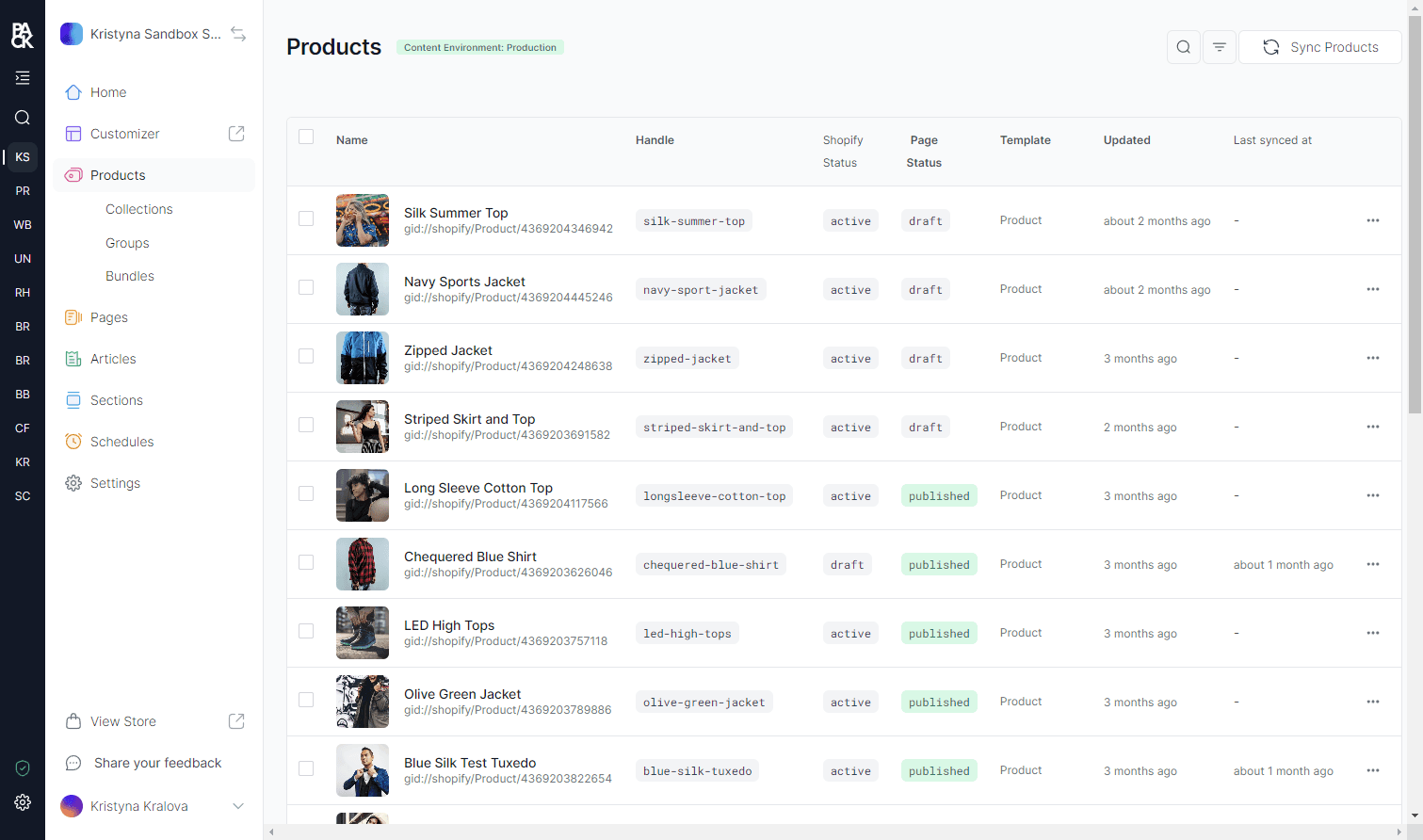
To create a product page:
- Add a new product in Shopify.
- Ensure the product is added to the Pack, Online Store, and Hydrogen sales channels:
- Online Store and Hydrogen are necessary for the product page to be accessible on production outside of Customizer.
- Pack is needed for the private app to fetch the products for Pack.
- Pack will then sync the product and create a corresponding product page in Pack.
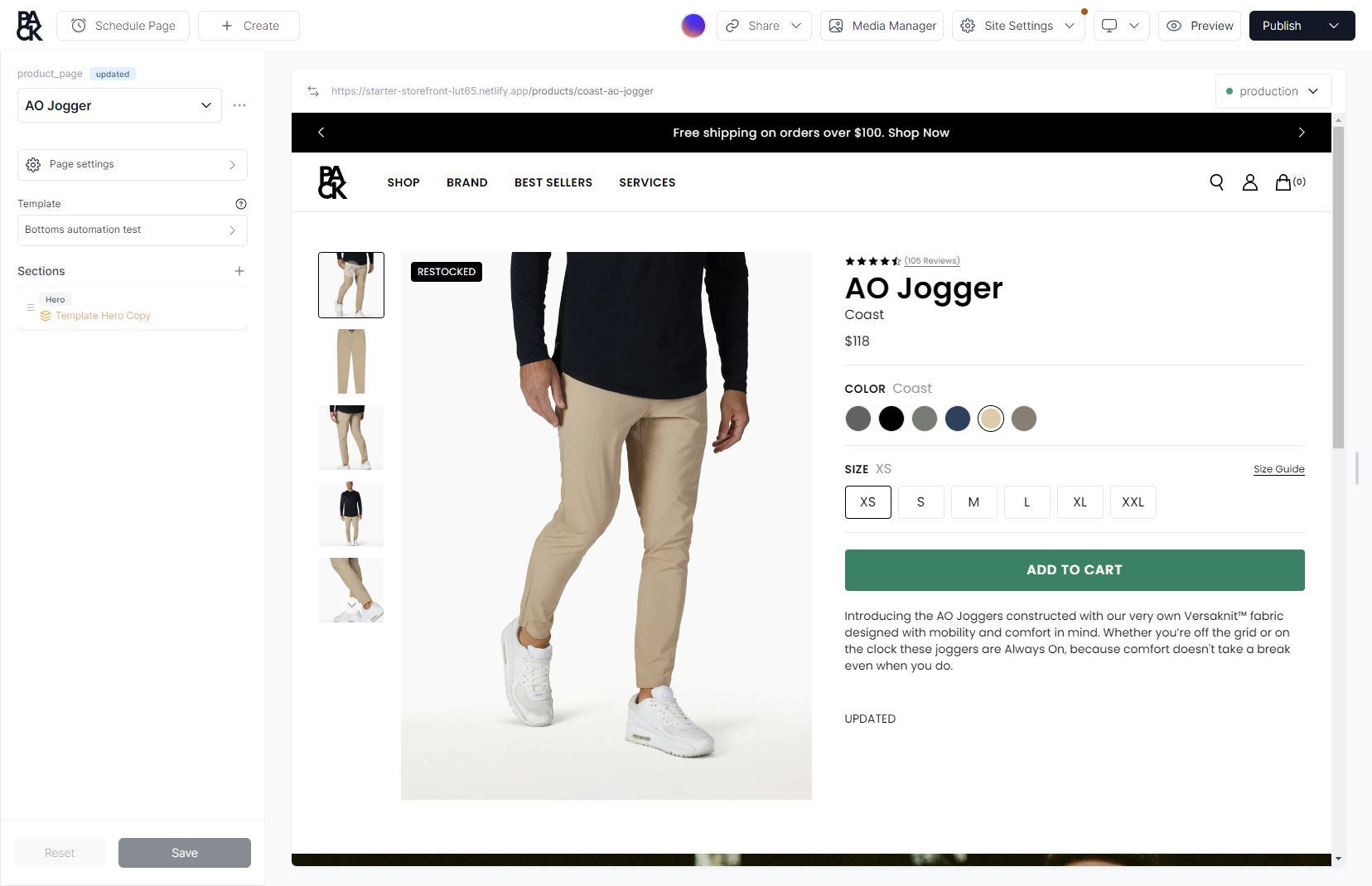
You can customize your product pages by changing their templates, or adding new sections inside Customizer.
Collections
Collection pages are generated automatically when collections are synced from Shopify.
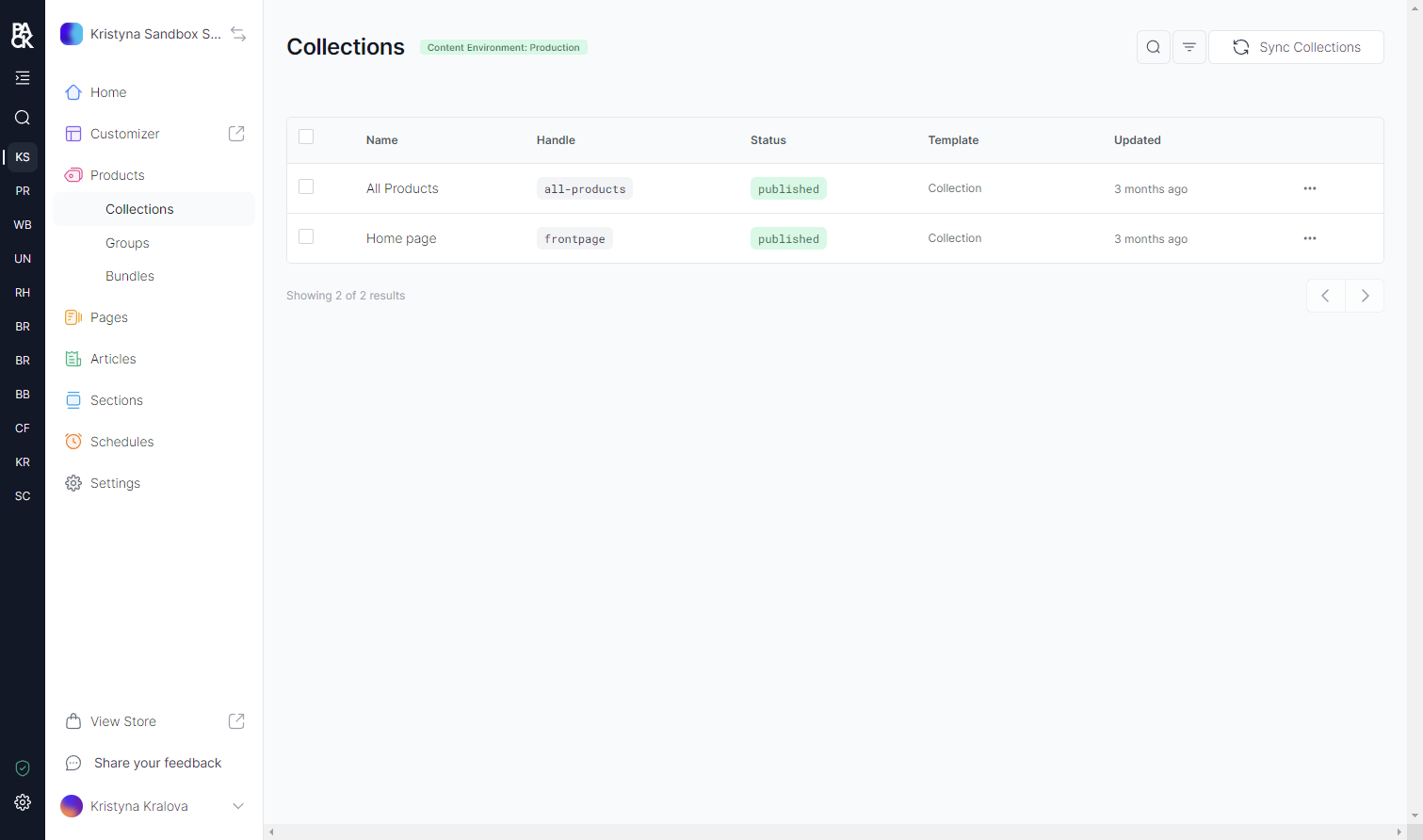
You can customize your collection pages by changing their templates, or adding new sections inside Customizer.
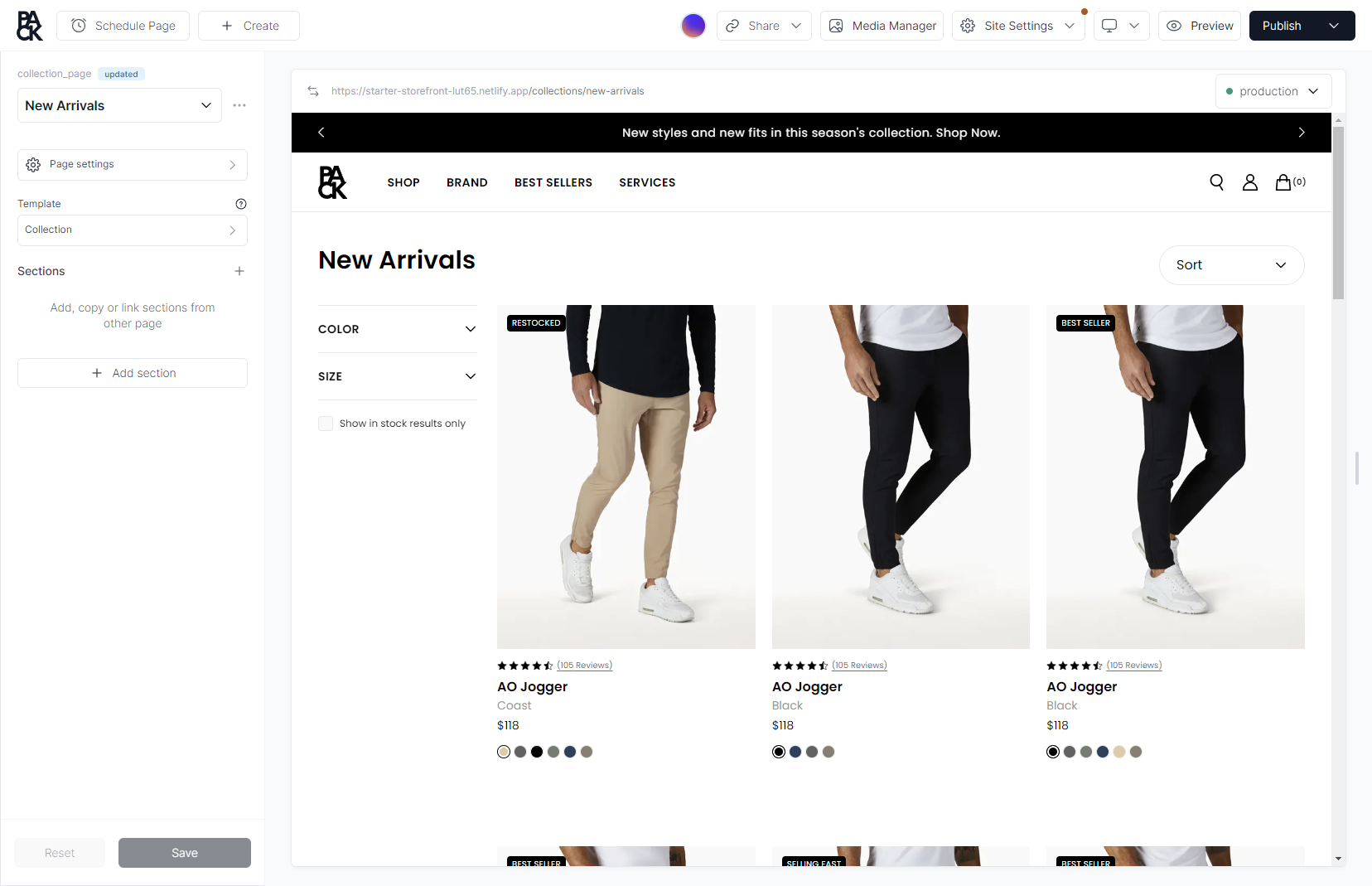
Bundles
Bundles are an easy way to group a set of products together, so that you can to expose the bundle’s data as a whole and use it in your storefront or shop.
Bundles are commonly used to create a set of products that you can add to a cart all at once, or merchandise within an upsell experience.
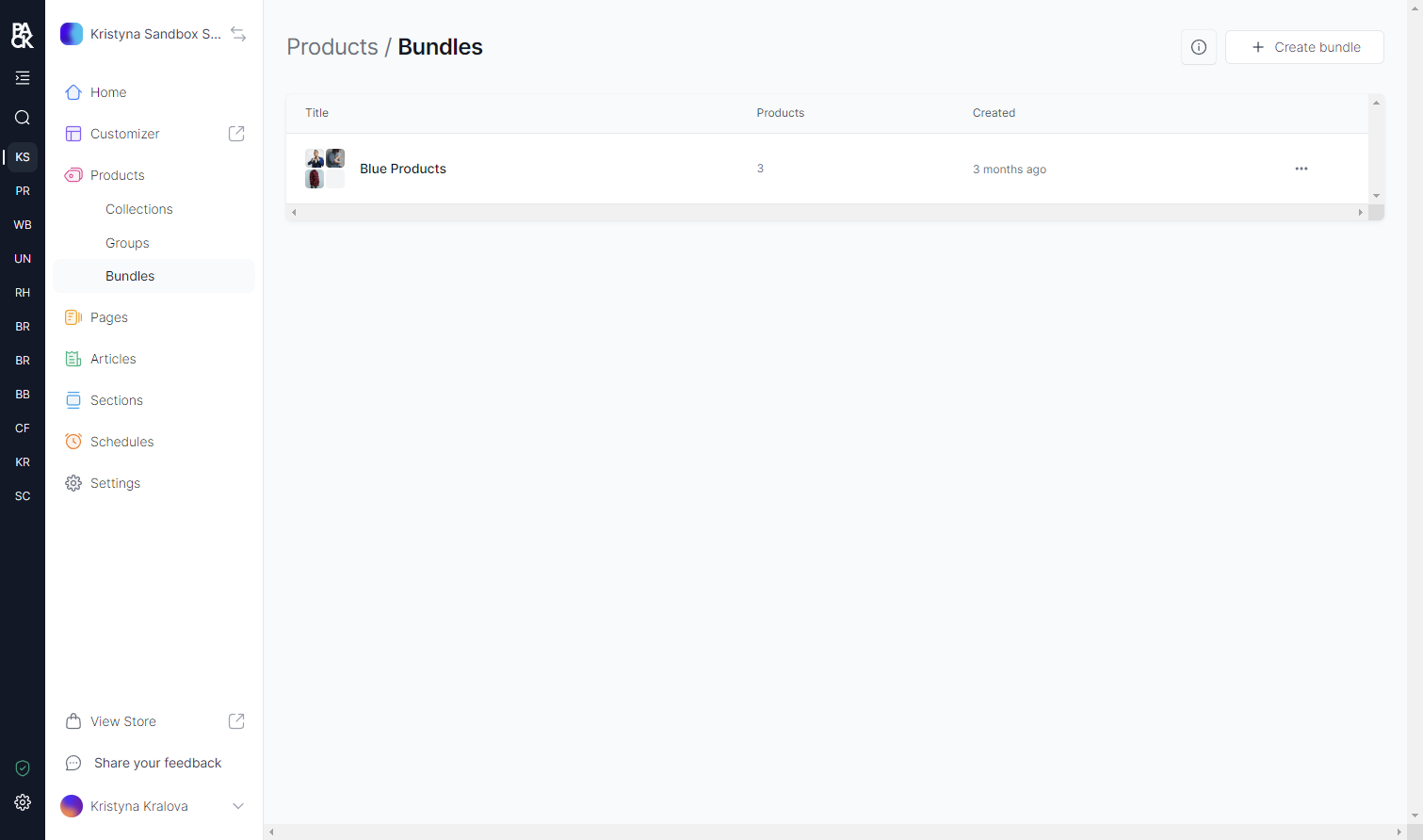
Creating a Bundle
- In Pack Admin, go to Products > Bundles.
- Select Create Bundle.
- Name your bundle, give it a description, and then search and select products you would like in your bundle
Groups
Product groupings make it easier to merchandise your product data by creating associations between products.
Products can only belong to one group at a time, so each product group is unique. If you need to associate a product with multiple groups, check out product bundles
Data of products in a group will be available on the products in your storefront or shop.
Creating a Group
- In Pack’s Admin, go to Products > Groups.
- Select Create Group.
- Name your group, give it a description, and then search and select products you would like to associate with your group.
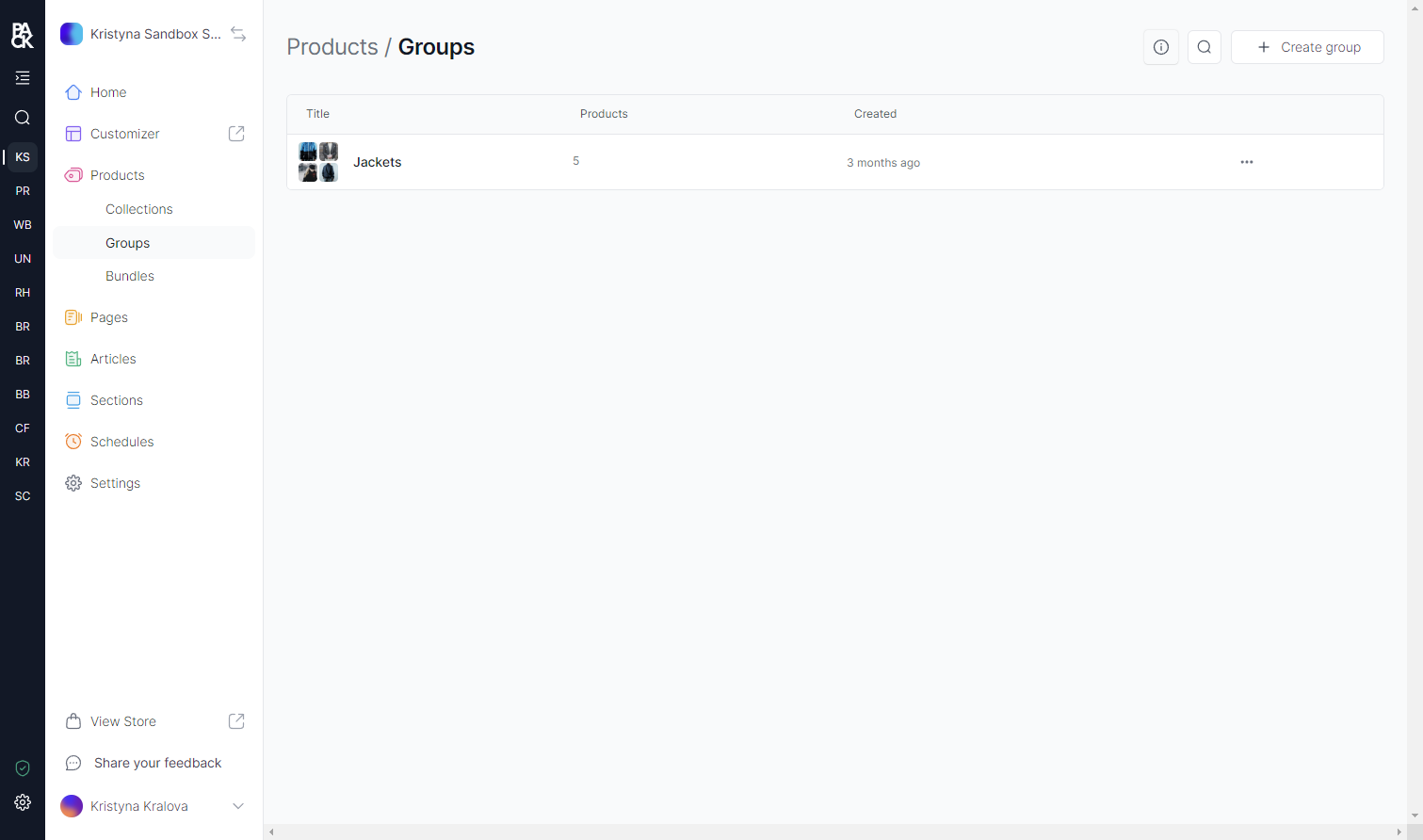
SEO Settings
To make sure search engines can identify and display your product pages, you’ll want to check your SEO settings in Shopify. SEO settings for your product pages are synced from Shopify's product SEO metadata and are read-only in Pack.
Here's a breakdown of what each setting does:
- Page Title: This is the title of the product page as it appears in search engine results. It should be concise and descriptive, accurately reflecting the content of the page. A well-crafted page title can improve the page's visibility in search results.
- Meta Description: This is a brief summary of the product page that appears below the page title in search results. It should provide a clear overview of the product and entice shoppers to click on the link.
- URL Handle: This is the URL slug that appears in the browser's address bar. It should be straightforward, readable, and ideally contain key terms related to the product.
- Metafields: These are custom fields that can be used to store additional information about a product. They can be used for SEO purposes, like adding specific attributes or keywords that might not be covered in the standard description.
To make changes to your SEO settings that are synced from Shopify, you need to:
- Go to the Shopify Admin.
- Navigate to Products, select the product, and scroll down to the SEO section.
- Here, you can edit the Page title, Meta description, URL handle, and Metafields.
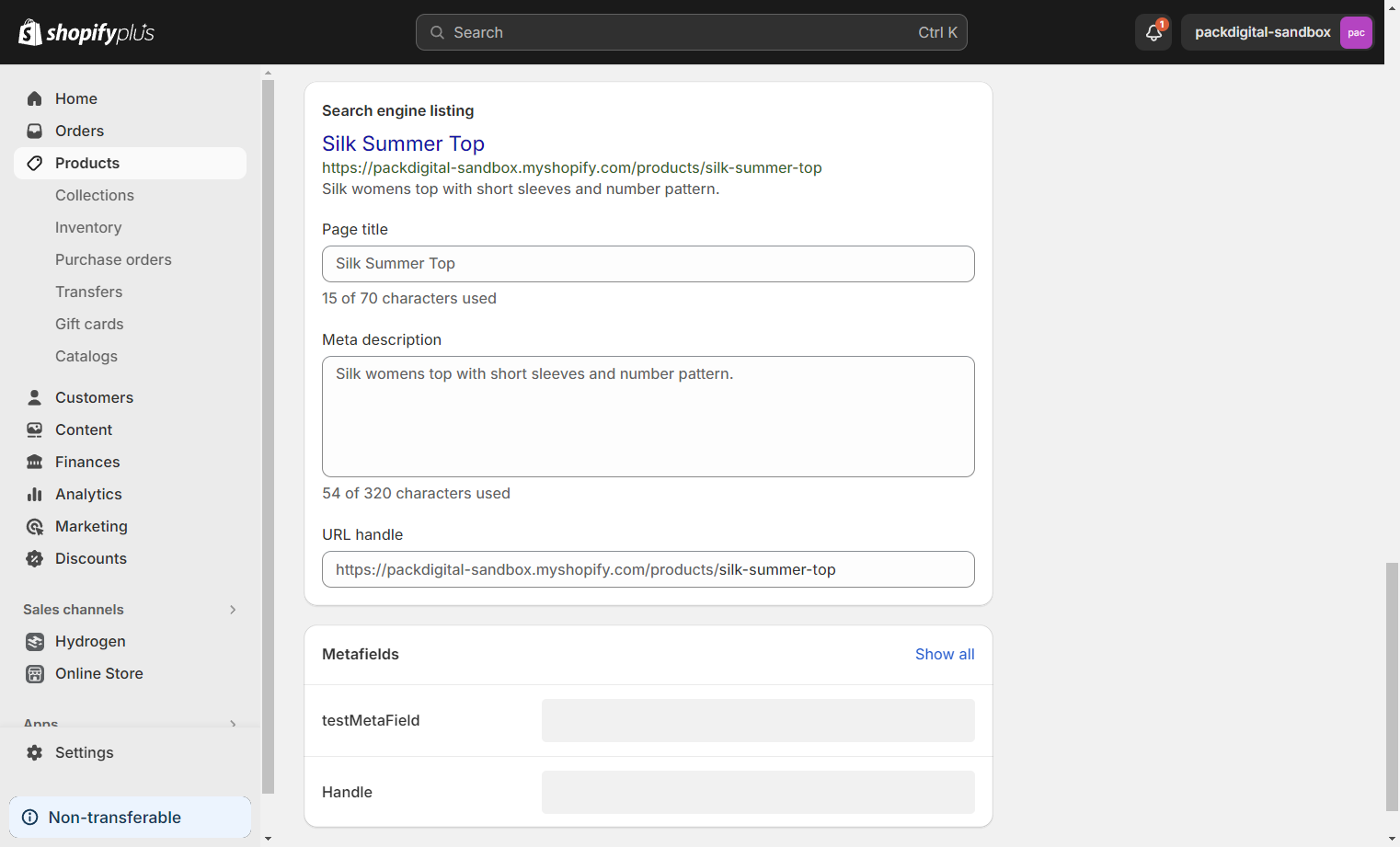
In Pack’s admin on the product page, you can modify:
- Tags: These are keywords associated with your product that can help shoppers and search engines understand what your product is about.
- Don't index page: If this is enabled, it instructs search engines not to index this particular product page, meaning it won’t appear in search results.
- Don't follow page: When enabled, this tells search engines not to follow any links on this product page. This can be used to prevent search engines from indexing linked content that might not be relevant or authoritative.
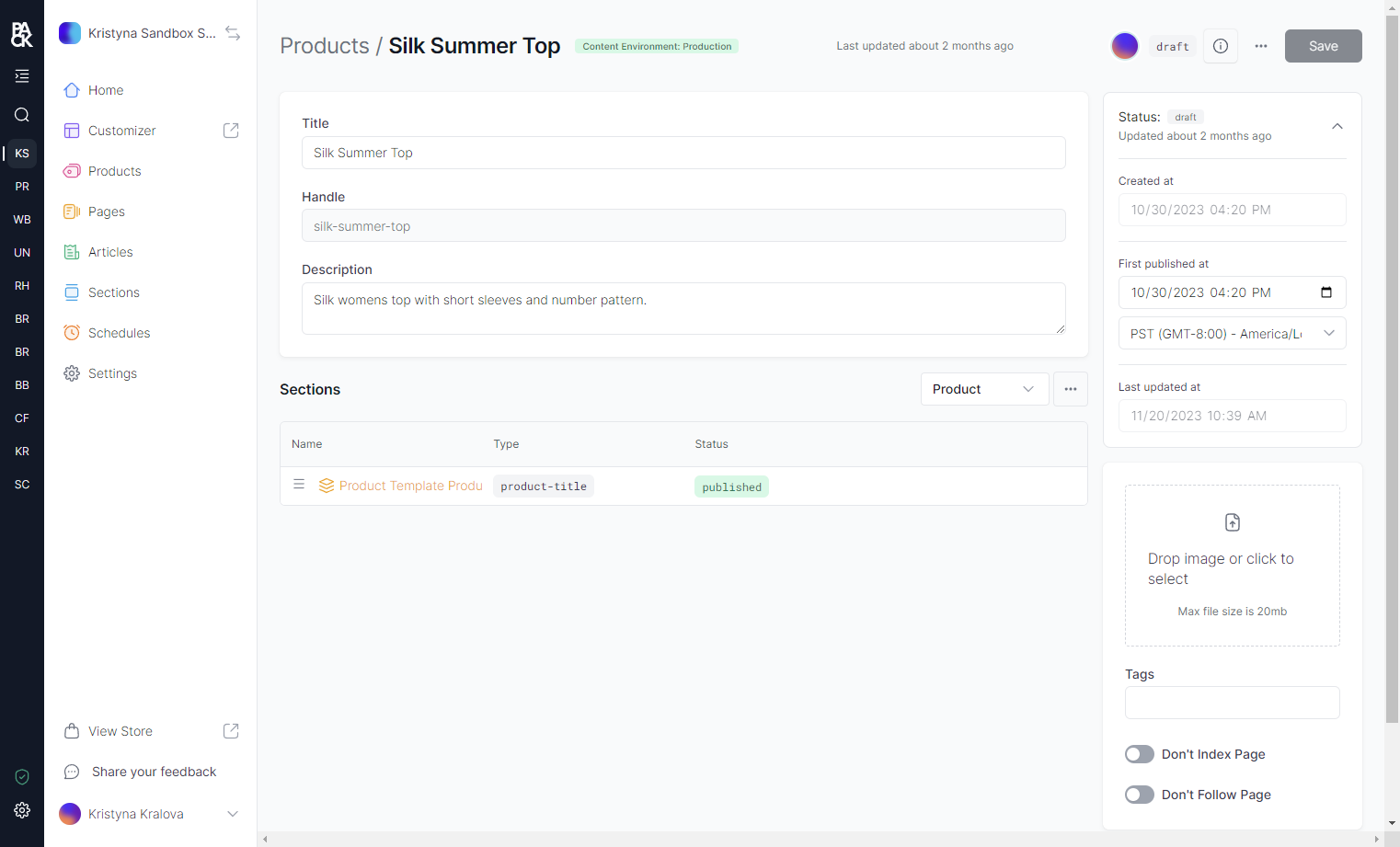
Adjusting these settings can significantly impact how your product pages perform in search engine rankings and how attractive they are to potential customers browsing online.
Product Syncing
Pack automatically syncs products from Shopify. This means that any changes you make to your products in Shopify will be reflected in Pack, and your storefront or shop will automatically deploy to reflect any updates.